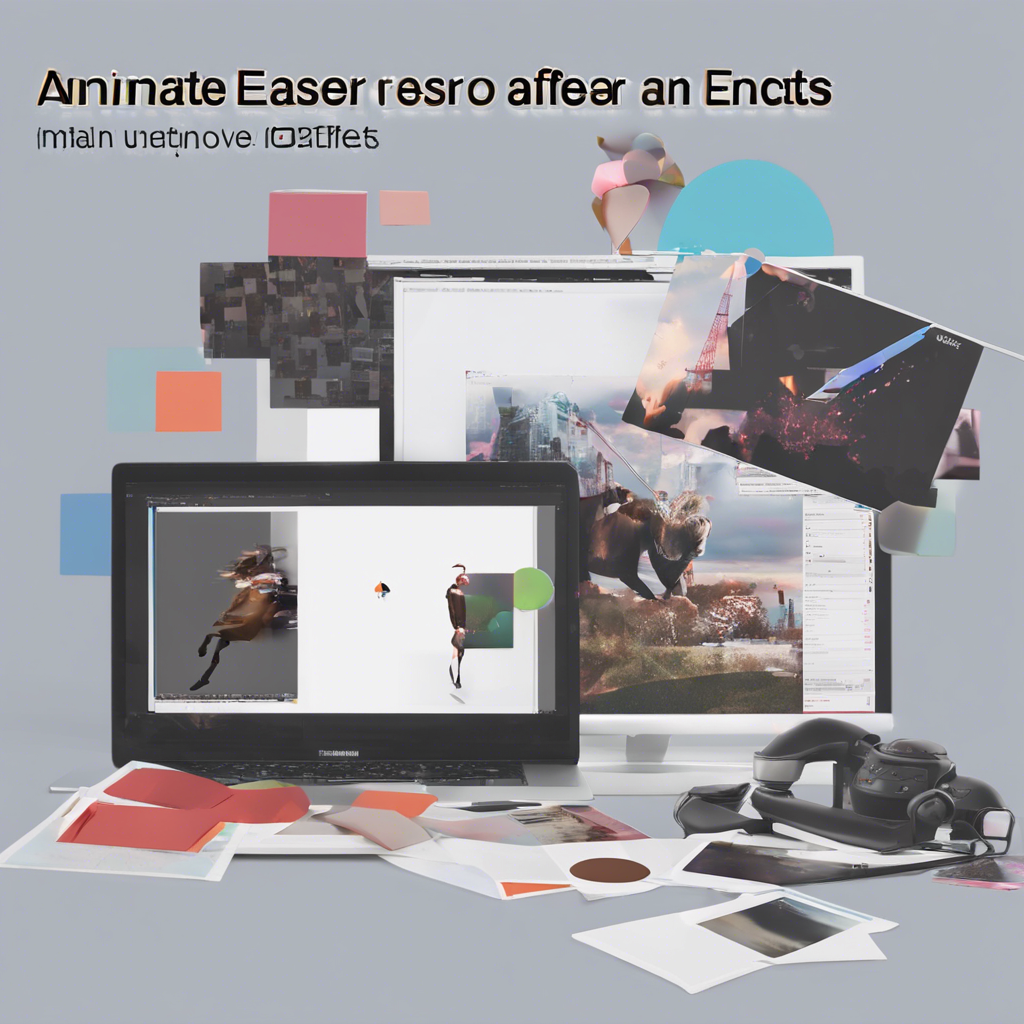Is Animate easier than After Effects?
Is Animate Easier Than After Effects?
When it comes to creating animation and motion graphics, Adobe offers two powerful tools that professionals often compare: Adobe Animate and Adobe After Effects. Both play pivotal roles in the animation process but are tailored for different types of projects and skill sets. Deciding whether Animate is easier than After Effects largely depends on what you're trying to achieve and your background in animation. Let's dive into the features, usability, and learning curve of each to help you make an informed decision.
Overview of Adobe Animate
Adobe Animate, formerly known as Flash, is a multimedia authoring and computer animation software developed by Adobe Systems. It is designed to create vector graphics and animation for television programs, online video, websites, web applications, rich internet applications, game development, and other interactive projects.
Key Features of Adobe Animate:
- Vector Brush Tool: Allows for drawing and animating with vector art brushes.
- Frame-by-frame Animation: Grants fine control over the animation sequences.
- Asset Sculpting: Provides ability to modify and refine vector and raster content directly.
- Layer Parenting: Simplifies the process of complex animations by grouping and managing related layers.
- Publishing for Multiple Platforms: Supports multiple output formats including HTML5 Canvas, WebGL, and custom platforms like SVG.
Overview of Adobe After Effects
Adobe After Effects is a digital visual effects and motion graphics software used in the post-production process of filmmaking and television production. It's primarily used for creating motion graphics and visual effects but also possesses capabilities for more complex animations.
Key Features of Adobe After Effects:
- Advanced Compositing: Allows combining multiple elements into a single image or sequence.
- Keyframe Animation: Provides control over animations by setting parameters at individual points.
- Expressions & Scripts: Offers the ability to automate tasks and create more complex animations.
- 3D Rendering: Supports rendering in 3D space to create realistic animations.
- Motion Tracking and Stabilization: Tools that help integrate animated elements into live-action footage.
Ease of Use
Adobe Animate:
Animate is considered user-friendly, especially for those who have a background in traditional animation techniques or are more comfortable with drawing. The interface is straightforward, reminiscent of classic animation software, making it less intimidating for new users. It's a great starting point for beginners in digital animation.
Adobe After Effects:
After Effects has a steeper learning curve due to its expansive range of features and capabilities. It is power-packed for professional animators and motion graphic artists who require advanced functionalities. The complexity of its tools can be overwhelming for beginners, but it's incredibly rewarding once mastered.
Learning Curve
Learning Adobe Animate:
Animate is generally easier to learn. Many find its timeline and drawing tools intuitive, especially those familiar with Adobe’s design products like Illustrator or Photoshop. There are extensive resources available from Adobe and other educational platforms that cater to beginners.
Learning Adobe After Effects:
After Effects requires more time and practice to learn effectively. It demands a strong understanding of animation principles and a good grasp of its vast interface and toolsets. However, for those aiming to excel in motion graphics and visual effects, investing time to learn After Effects is essential.
When to Use Each Tool
- Use Adobe Animate if you're focused on creating simple to moderate web animations, cartoon animations, or interactive content. It's particularly well-suited for projects that require scalable graphics and relatively straightforward animation sequences.
- Use Adobe After Effects if your project involves complex animation sequences, compositing, or integrating different types of media. It is ideal for motion graphics for videos, commercials, movie titles, or any work that requires high-caliber visual effects.
Conclusion
In conclusion, whether Animate is easier than After Effects comes down to what you need the software for and your prior experience in animation. Animate is generally considered easier to learn and use, making it a great choice for simple animations and those new to digital animation. In contrast, After Effects offers advanced features that, while requiring a steeper learning curve, provide unmatched capabilities in professional environments.
Choosing the right tool will depend on the specific requirements of your project and your long-term goals in animation. Both Adobe Animate and After Effects offer extensive tools and features that can help bring your creative vision to life; it just depends on which tool is best suited for the task at hand.
Discover more from EMD
Subscribe to get the latest posts to your email.