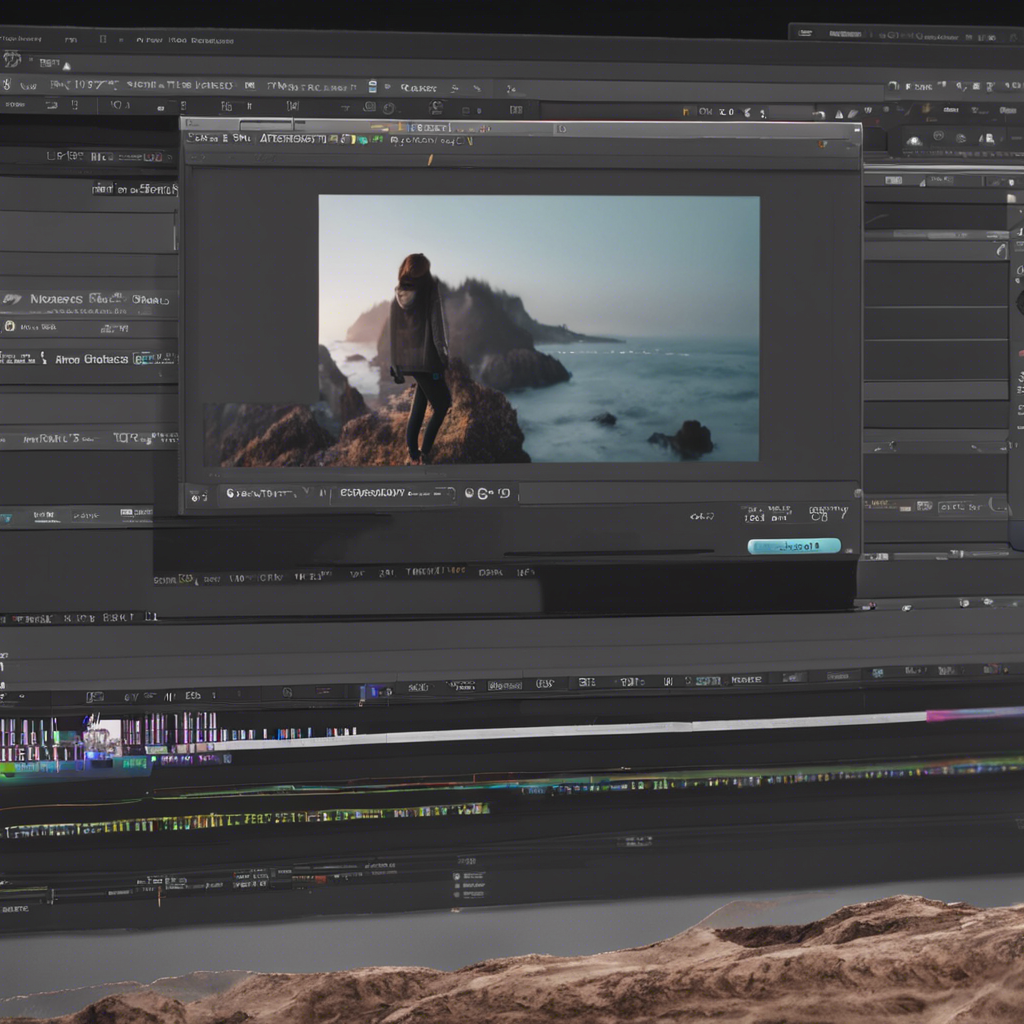Is Premiere or After Effects easier?
Premiere Pro vs. After Effects: Which One Is Easier?
When it comes to video editing, both Adobe Premiere Pro and After Effects have their unique strengths. Let’s break down their key features and use cases:
Adobe Premiere Pro:
- Post-Production Workflow:
- Premiere Pro is designed for video editors’ post-production workflow. It excels at organizing and editing video files, enhancing audio quality, and fine-tuning image quality.
- You’ll find a powerful suite of editing tools, making it suitable for both beginners and professionals.
- Timeline Editing:
- Premiere Pro revolves around the timeline. You can cut video files and arrange them in your desired sequence.
- Hollywood filmmakers and YouTubers alike use Premiere Pro for top-performing social content and blockbuster films.
- Audio Editing:
- Edit and synchronize audio recorded on set, adjust sound levels, and add music and sound effects.
- Color Correction:
- Premiere Pro offers user-friendly color grading, correction, and rendering tools, including scopes and lookup tables (LUTs).
After Effects:
- Impressive Motion Graphics:
- After Effects is the industry standard for creating captivating motion graphics and visual effects.
- Designers and animators use it to craft 2D and 3D animations with vectors and rasterized art.
- Animation:
- Unlimited control over text animation, allowing you to create dynamic titles and motion graphics.
- Import photographs and physical media to generate diverse animations.
- Visual Effects (VFX):
- Compositing multiple images to create unique shots.
- Rotoscoping to isolate people or objects and add 3D motion graphics.
- Achieve the impossible on screen, from explosions to post-production lighting effects.
Conclusion:
- Premiere Pro is easier for beginners due to its intuitive layout and straightforward editing tools.
- After Effects requires more learning but unlocks limitless creative possibilities.
In summary, if you’re primarily editing raw footage, go with Premiere Pro. For motion graphics and VFX, embrace After Effects. Remember, mastering both can elevate your video production game! 🎥💡
Discover more from EMD
Subscribe to get the latest posts to your email.