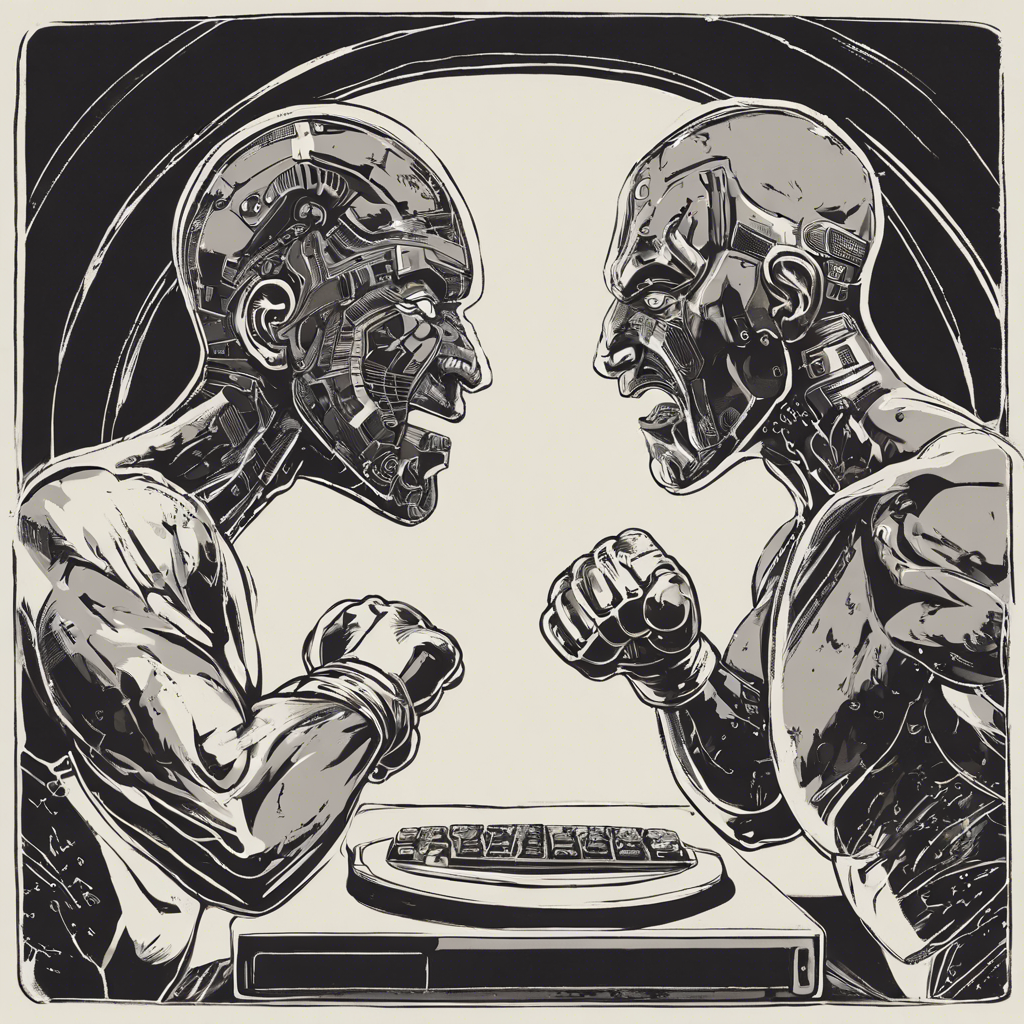What about WebP? How does it compare to PNG and JPEG?
Let’s compare WebP, PNG, and JPEG formats:
- WebP:
- Compression: Efficient compression without compromising quality.
- Transparency: Supports alpha transparency.
- Ideal Use: Excellent for performance-focused websites.
- Browser Support: Widely accepted by major browsers.
- Trade-off: Balances quality and file size well.
- PNG:
- Quality: Highest quality, but larger file sizes.
- Transparency: Strong support for transparent backgrounds.
- Use Cases: Ideal for images requiring transparency (logos, icons).
- Browser Support: Nearly universal across platforms.
- JPEG:
- Compression: Achieves smaller file sizes, but with some quality loss.
- Use Cases: Well-suited for photographs and complex images.
- Browser Support: Widely supported.
In summary, choose WebP for efficient compression, PNG for transparency, and JPEG for photos. 🌟
Discover more from EMD
Subscribe to get the latest posts to your email.