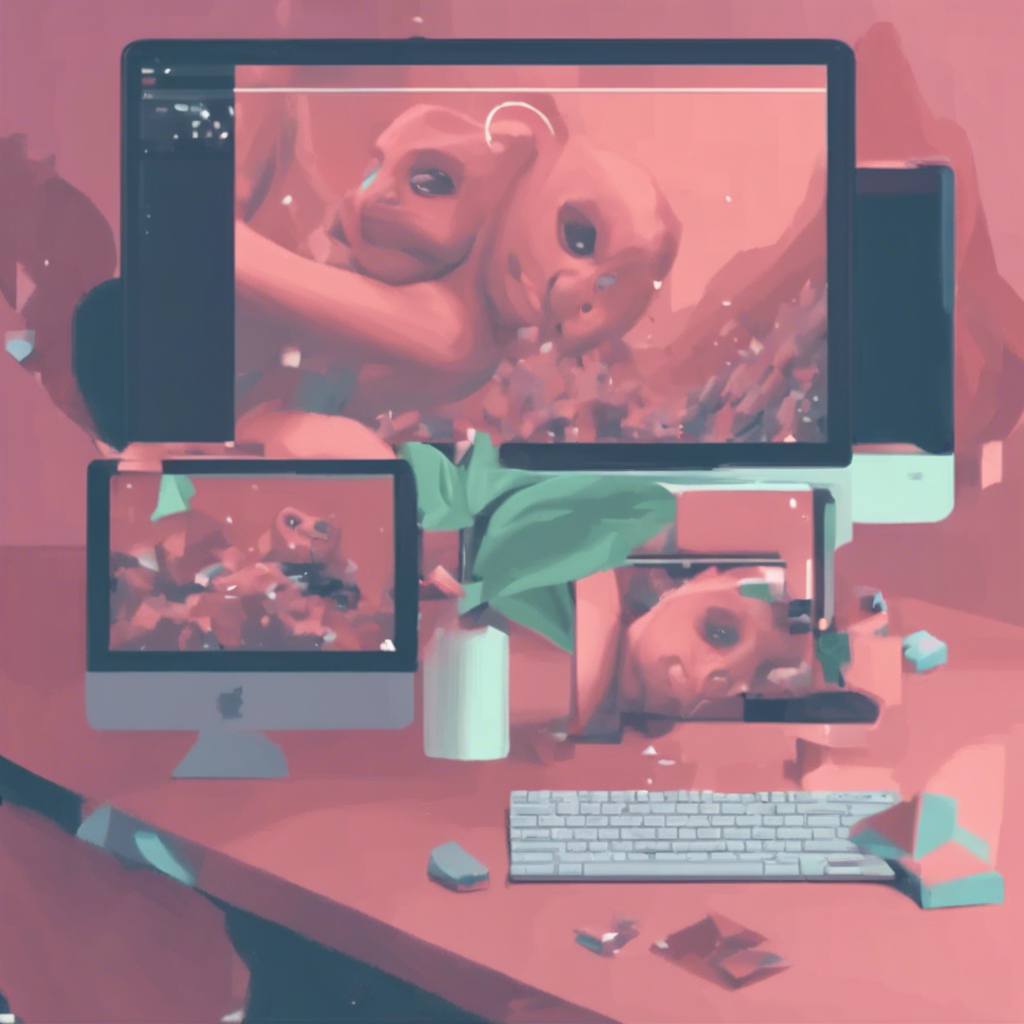Why does the GIF not move?
Why Does the GIF Not Move?
GIFs, or Graphics Interchange Formats, have become a ubiquitous part of our daily online experience. They are used for everything from humorous memes to informative diagrams. However, sometimes a GIF may not move as expected, leading to frustration and confusion. In this article, we will explore the various reasons why a GIF might not move and how to fix them.
The Anatomy of a GIF
Before diving into the reasons why a GIF might not move, it's essential to understand what a GIF is and how it works. A GIF is a file format that supports animations. It achieves this by consisting of a series of frames that are played in a loop. Each frame can have a different image, and the rapid succession of these frames creates the illusion of movement.
GIFs are particularly popular because they are relatively small in size, making them easy to share and load quickly, even on slow internet connections. However, this compactness comes at a cost: GIFs can only display a limited color palette, which can make the animation appear pixelated or blurry.
Reasons Why a GIF Might Not Move
There are several reasons why a GIF might not move as expected. Let's examine each one in detail:
1. Browser Compatibility
Most modern browsers support GIFs, but some older or less common browsers might not. If you're using an outdated browser or one that isn't compatible with GIFs, you may not see the animation.
Solution: Update your browser to the latest version, or try using a different browser.
2. Browser Extensions or Add-ons
Sometimes, browser extensions or add-ons can interfere with GIF playback. Ad blockers, for example, might block the GIF file because it's hosted on an ad-serving domain.
Solution: Disable any browser extensions or add-ons temporarily to see if the GIF plays. If a specific extension is causing the issue, consider finding an alternative that doesn't interfere with GIF playback.
3. Slow Internet Connection
A slow internet connection can cause a GIF to load slowly or not at all. The animation might appear choppy or not play at the correct frame rate.
Solution: Wait for the GIF to load completely, or try loading it on a device with a faster internet connection.
4. Large File Size
GIFs with a large number of frames or high-resolution images can result in significantly larger file sizes. These large GIFs may take longer to load or may not play at all on devices with limited processing power or memory.
Solution: Try reducing the number of frames in the GIF or lowering the resolution of the images to create a smaller file size.
5. Incorrect File Format
Sometimes, a file that is saved as a GIF may not actually be in the correct format. This can happen if the file was saved incorrectly or if it was converted from another format without proper conversion tools.
Solution: Use an image editing tool like Adobe Photoshop or an online GIF maker to ensure the file is correctly formatted as a GIF.
6. Caching Issues
Browser caching can sometimes cause a GIF to not update with the latest version. This can happen if the browser has stored an older version of the GIF and is not fetching the updated version.
Solution: Clear your browser's cache and try reloading the page with the GIF.
7. Incorrect Embedding
When embedding a GIF into a webpage or post, incorrect HTML or markdown formatting can prevent the GIF from playing correctly.
Solution: Double-check the embedding code or markdown syntax to ensure it is correct. Here's an example of how to embed a GIF in Markdown:

Replace http://example.com/image.gif with the actual URL of your GIF.
8. File Hosting Issues
If the GIF is hosted on a third-party image hosting site, that site may have gone down, or there may be issues with their servers.
Solution: Check if the image hosting site is experiencing downtime or issues. If so, wait for the site to resolve the issue, or host the GIF on a different service.
9. Copyright or Blocking
In some cases, a GIF may be blocked due to copyright infringement or by a content filter. This can happen if the GIF contains copyrighted material or is hosted on a domain that is blocked by your internet service provider or employer.
Solution: Use a different GIF that is not copyrighted or blocked, or host the GIF on a domain that is not blocked.
10. Software or Plugin Issues
Some software or plugins designed to block or modify GIFs may prevent them from playing. This can include parental control software, educational tools, or workplace productivity software.
Solution: Check if any installed software or plugins are known to block or modify GIFs and either disable them or find an alternative.
Conclusion
GIFs are a fun and engaging way to share information and entertainment online. However, when a GIF doesn't move as expected, it can be frustrating. By understanding the various reasons why a GIF might not move and how to fix them, you can ensure that your GIFs play smoothly and entertainingly for everyone.
Remember to consider browser compatibility, extensions, internet speed, file size, and hosting when sharing GIFs. With these tips in mind, you'll be able to enjoy and share GIFs without any issues.
Discover more from EMD
Subscribe to get the latest posts to your email.